
Goskin is now on Steam!
Add our account to your Steam friends list to be the first to know about new events and get the most valuable promotional codes!
No suitable item found for this Contract
To determine which skin you'll receive from Contract, we need to multiply the cost of the skins by the multiplier from your Roll. We allow a margin of error of ±2% of the obtained value and provide the most suitable skin from this cost range. If you're seeing this message, that means there are no skins on the market that fit these conditions.
You can make a new Contract with the same or different skins, and if the result of your Roll is different, you'll receive the skin.
You will get a SKIN worth
Inventory will be available
after you sign up
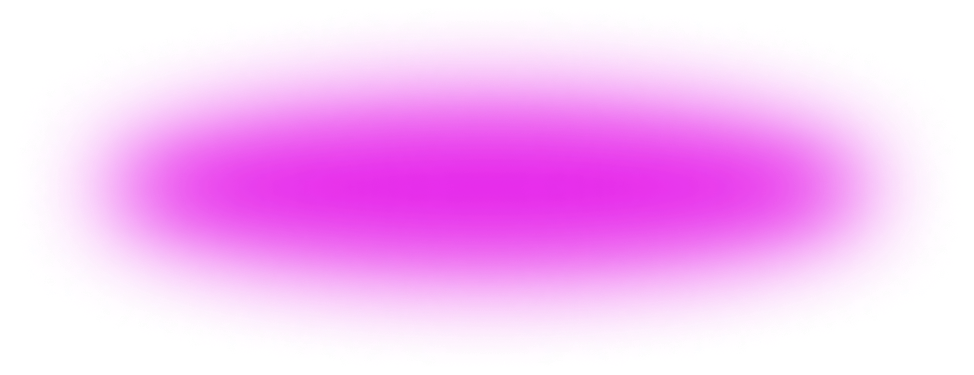
the game №@{log_id} is over!
GO_TO_GAME_234